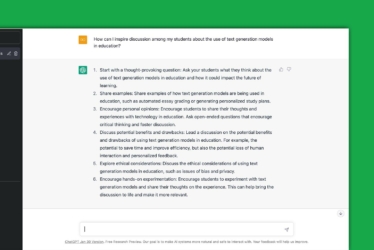Insights
How to Build an Engaged Online Community
Online communities are virtual places where people gather on an online platform, for instance discussion boards, social media, and virtual classrooms to name a few. Often they are based on a shared interest, and operate under a mutually agreed social contract (community guidelines or customs/norms) and community members interact with each other. It is not necessary for an online community to have ever met each other in real life. Yet despite this, the shared experiences can be very profound.
This article looks into how to create an online community, and make sure that the participants are engaged so that its content achieves its full potential.
Update: Take a course
We have two courses for online community managers, academic and support staff and anyone else interested in online communities.
- Build Your Own Online Community equips teachers, support staff and students with the tools and techniques to build, maintain and engage online communities.
- Moderate Your Online Community explores the fundamentals of online community moderation.
Both courses are free, self-guided and hosted on Leiden University’s Articulate Rise platform.
The start: design
Just like any community or education project, for an online community you need to consider the following questions about its purpose and the audience:
- What is the overarching goal of your online community?
- What are the objectives you are trying to reach?
- What is the targeted audience of your community?
- What are the needs and frustrations of your target audience?
- What is the mix of participants, are there different personalities?
- What are the actual numbers you expect?
An adaption of Bartle’s taxonomy of player types considers groups of participants along the axes of focus on interaction and players, especially if you combine it with Tharton Howard’s RIBS (Remuneration, Influence, Belonging, Significance) model. Design the community so each group gains something out of the community.
The groups:
- Competitors – identify concrete measurements of success like a leaderboard, badges or a number of likes. These may operate as catalysts for your community’s engagement. Recognition, remuneration and influence are important.
- Socialisers – Interaction with other participants is the main motivation for these users to keep returning to the community. Consider facilitating informal chat areas, where people can talk about their hobbies and life outside of work. Socialisers are often good welcome committees for new members. The sense of belonging is the most important.
- Creatives/Achievers– This groups tends to create content that adds to the community, or help achieve the concrete goals the community was created for. These participants are likely to contribute to the rich content that others need and require a certain amount of freedom to create. Significance and recognition are important to these users.
- Explorers – will scout out a community to explore details, and use features they find appealing. Rich content will entice them, and new content will keep them returning. The sense of the significance of the community is their most important driver.
When designing the structure of your community, further consider the motivation of community to come together. We advise that you decide on specific virtual spaces in the community to cater to main motivation for your users to be community members. Usually, the main motivation is a combination of a few of these following drivers:
- Action – shared ideals, wishing to change something (activist/political)
- Circumstance – shared circumstances or life phase, finding similarity (e.g. parents)
- Interest – shared interest or fascination (e.g. fandoms)
- Location – shared location or place of work along all levels of education (e.a. all people in an office)
- Practice – shared competences or ambitions, learning community (professional)
- Purpose – shared end goal without an activist component (e.a. fill Wikipedia)
No matter the purpose of your community, remember to create an off-topic area simply to socialise, where people can interact informally and share something of their personal lives and interests outside of the community. To share recipes, to laugh about the news, to be human with each other. This may well form the core of your community in the long term.
Once you have designed your community on paper, including outlining the nooks and crannies for specific participant groups and types, it is time to start populating it.
Building out: Community Leaders & Moderation
A community that has been fully designed, often does better when it doesn’t open to the bigger audience right away.
After designing the community, we advise to first open the community to a smaller group. By initiating the community with a soft or beta launch, you will select people who you desire to be (or know will be) active members. These super (or beta) users will be able to provide feedback during the early stages of the community and also fill the forums and other spaces so that engagement grows organically. It buys their support, and gives you much needed content.
Once the community has sprung into action, you can ask your super users to spread the word via personal recommendations. Word of mouth is the most powerful PR. In addition, a communication plan to share information in the right channels at a regular basis will help the community grow. Newsletters, social media, and alumni are good places to start. It also helps if people in positions of authority (the department head, the scientific director, your rector magnificus) in the organisation share the link to your community.
The first few days and weeks after the launch
It’s crucial to understand that the first thing that newbies in your community need to know are the practical tips:
- How to operate the features of platform
- How to add a personalised avatar and signature to my posts (Tip: personalisation increases engagement!)
- Where different types of content are hosted.
Help ‘newbies’ get on their feet by writing helpful threads and reaching out personally. Include a host or greeter as one of the roles for you community moderators to help welcome new members.
This is part of the five stage model for e-moderation by Gilly Salmon. Your users first need to feel comfortable and in control of the technology before they can move on to become valuable community members. The second step is socialising with the rest of the community, where the host set the climate. Of course, you may have posted some community guidelines to express your expectation of the community’s behaviour, but nothing replaces leading by example.
You can help stimulate social interactions by introducing ice breakers in your off-topic social area, such as suggesting topics like:
- Share a picture from your city or area and tell something about it
- What did you do this weekend?
- What are your top five best movies and why?
- Tell us something about yourself that few people know
- What is on your bucket list to do in the next 10 years?
As your community expands, different moderators may take on different roles such as:
- The newbie greeter – pointing out the first basics of the community, helpful articles etc.
- The socialite host – coming up with 2-3 new random socialising topics each week.
- The editor – summarising topics and weaving in new information in serious discussions, helping along the conversation, even splitting threads into different topics if they go off topic.
- The senior contributor – creating new content up for discussion in the community, like an opinion piece or long read.
- The troll hunter – keeping the peace, reminding people of community guidelines, and removing users that display inauthentic or disruptive behaviour, with a wonderful smile and a big war hammer behind your back. This is a senior position because it needs the final authority and backing of community management.
A Fond Goodbye: Follow Up Post-Community
Perhaps you did not design your community to have an end, and it just is coming to a natural conclusion because people are losing interest. Otherwise, maybe it was always meant to be just a short burst of interest, coupled perhaps to a particular event or a specific time period.
Either way, as in all good things, many communities must come an end. A professional community manager makes sure to signal in advance when closure is at hand so it doesn’t feel too abrupt to participants.
- Explain why the community is closing, and allow for some of the emotions to surface.
- Be generous in thanking the community, and in particular the community leaders.
- Indicate if, and how long, the material will remain available.
- You will want to create space for people to reflect on the lessons learned during the lifetime of the community.
- Participants may wish to exchange contact details, or find, or indeed found a new, better community that better suits their needs. The latter is not an insult, but a compliment. They found something of value in your community and are now growing beyond it.
Get in touch with the author

Tanja de Bie
Online Learning Expert
t.de.bie@sea.leidenuniv.nl
Literature
Howard, T.W.- Design to Thrive: Social Networks and Online Communities that last (2010)
O’Keefe, P. – Managing online forums: everything you need to know to create and run successful community discussion boards (2008)
He also blogs here: http://www.managingcommunities.com/
Kim, A.J. – Community Building on the Web : Secret Strategies for Successful Online Communities (2000)
One of her TED talks http://www.youtube.com/watch?v=HzpXQhkbHNE
Rheingold, H. – The Virtual Community: homesteading on the electronic frontier (1993)
Salmon, G. (2011). E-moderating: the key to teaching and learning online. Routledge, New York and London. Third Edition.
See website: https://www.gillysalmon.com/
Staal, P & K Wagenaar – Organiseren van communities: identificeren, verbinden en faciliteren (2019).
Also blogging at Bind Community Consultancy.