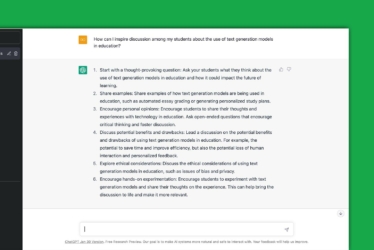Insights
University of the Future – Mediated, Pixelated, Hybrid or Virtual? Conference Highlights
University of the Future – Mediated, Pixelated, Hybrid or Virtual? is a conference organised by the Media & Learning Association that took place on 2-3 June 2022 in Leuven, Belgium. The conference provided the opportunity to share our experiences, discuss challenges, and debate solutions for envisioning how universities and other higher education institutions can be structured to fit the future better. The following is our selection of conference highlights and takeaways.
Our contribution included Monika Theron, who moderated a session as part of the track Mainstreaming XR, Thomas Ginn, who shared our work within XR, and Emma Wiersma, who talked about the development of our teaching support website. The conference tracks included:
- Interactive environments for teaching and learning
- Mainstreaming XR
- Institutional policies and practices
- Media-based assessment
- Innovative educational media practices
- The role of video in research
- The changing role of centres for teaching and learning
Interactive Environments for Teaching and Learning
This conference track revolves around effective interactive learning experiences and the best tools and practices for creating interactive environments.
Ewald Edink and Diana Gerritsen (Inholland University of Applied Sciences) presented Enlight Ed — an adaptive digital platform that supports students in solving complex problems. The platform transforms solving an exercise into a conversation in a chatbot-like format.
Gerritsen explained that she uses the platform for math exercises. The student is given a math question, and Enlighten Ed gives feedback or explanation to answers in the chat. It is also possible for teachers to add hints or clues to the exercises. Edink uses the platform for his students who need to solve quantitative chemistry problems. The exercises involve being presented with a calculation and Enlighten Ed asks what data in the calculation is important, providing multiple choice answers. Once the student has selected an option, the conversation continues with Enlighten Ed asking more questions and sometimes providing hints.
For teachers, the platform provides a way to design exercises with feedback and assistance along the way. Upon completing the exercises, the learning analytics provides teachers with insights into the students’ learning process, pointing out which questions the students struggle with, for example. Enlight Ed is perhaps particularly useful for exercises with concrete answers.
Another interactive environment was presented by Peter Parnes (Luleå University of Technology). WalkAbout, developed by ArcTech Learning Lab, is a virtual open-world enabling teachers and learners to meet online to engage in active learning in different 3D environments. Similar to a video conferencing platform, it operates on voice communication, but instead of real-time video, teachers and learners see each other as avatars. Optimal for live lectures and informal interactions such as sessions for feedback or questions, it is possible to bring outside content into the virtual world, such as showing presentation slides or website content in a browser. The design also includes gamification elements, such as missions, challenges, points and score streaks. The incorporation of live translation makes it ideal for those learning a language.
 WalkAbout
WalkAboutThe two following speakers shared their experiences and provided guides on how to make the best use of multimedia.
Laurent Krook is a lecturer in Psychology and eLearning coordinator at the faculty of Behavioural and Social Sciences at the University of Groningen. In his talk, Using video to humanise (online) learning, Krook presented how he effectively and creatively used videos to connect with his students during the pandemic. He provided a set of easy-to-use tools, emphasising that a professional setup is not necessary to achieve connection with students:
- Screencastify | Simple video creation software
- mmhmm | Everything video for everywhere teams
- Loom | Async video messaging for work
- Open Broadcaster Software | Software for video recording and live streaming
Pim van Schöll (TU Delft) shared the Purpose of Media tool to help course creators and teachers to make more effective use of media. In the form of a table, it can be used for inspiration and guidance on choosing media and tools, offering potential purposes for each tool and several use cases. The table is utilised by filtering the table based on, for example, media type (e.g. video, VR/AR, animation), the effort involved (e.g., very easy, easy, moderate, challenging), or course part (e.g., assignment, module start, introduction).
Mainstreaming XR
The efficacy of XR as a tool for learning is no longer a question. The development challenges in adopting XR-supported learning opportunities and how to best integrate XR into universities and other higher education institutions still need to be addressed. This conference track is about exchanging ideas, experiences, and projects to facilitate moving XR from experiment to mainstream.
Thomas Ginn is an educational storyteller and XR director at Leiden University. Working at the Centre for Innovation, he develops VR experiences for education, being involved in every step of the process. Ginn delivered a talk on what is needed for XR to become mainstream in education. Reflecting on several XR projects, Ginn highlighted the main challenges and proposed the steps to solve them, starting with the question: do we develop for the consumer or the producer?
The consumer (or student) expects XR experiences as part of their education. It has become as common to use headsets as it is to use laptops, and the hardware is accessible, but the expectations of XR experiences are quite high. For producers, creating XR content sometimes requires the same skill level as producing other teaching material, and more advanced content requires a production team. XR experiences thus differ in technical and aesthetic quality. Mainstreaming XR is a process that involves taking these expectations and many considerations into account. For example, should the focus be to utilise VR or AR technologies? VR is generally more developed than AR, and with recent discussions about the discontinuation of the HoloLens, Ginn noted that there is an inherent instability in being dependent on commercial companies.
Other considerations and challenges revolve around budget, teacher training, ease of production, hardware accessibility and experience lifespan. Establishing the requirement that production must be relatively easy, for example, comes with its own set of pros and cons. There are drag and drop production tools available for teachers, such as CoSpaces, but it comes with limitations for what is possible to produce. Although much more is possible with code-heavy production tools such as Unity or Unreal, it required the acquisition of skills or developers need to be hired. Integral to this issue is that for it to be an effective learning experience, it must be adequately designed, and the quality of the experience must be high.
Taking privacy, data protection, and legal issues into account is paramount. The question is, who bears the responsibility for ensuring a safe experience that respects privacy and data protection? Is it up to the content producer, headset manufacturer, government, or educational institution? Ginn gave the example of the OpenBCI headset that can accurately read brainwaves, raising concerns about how user data might be used.
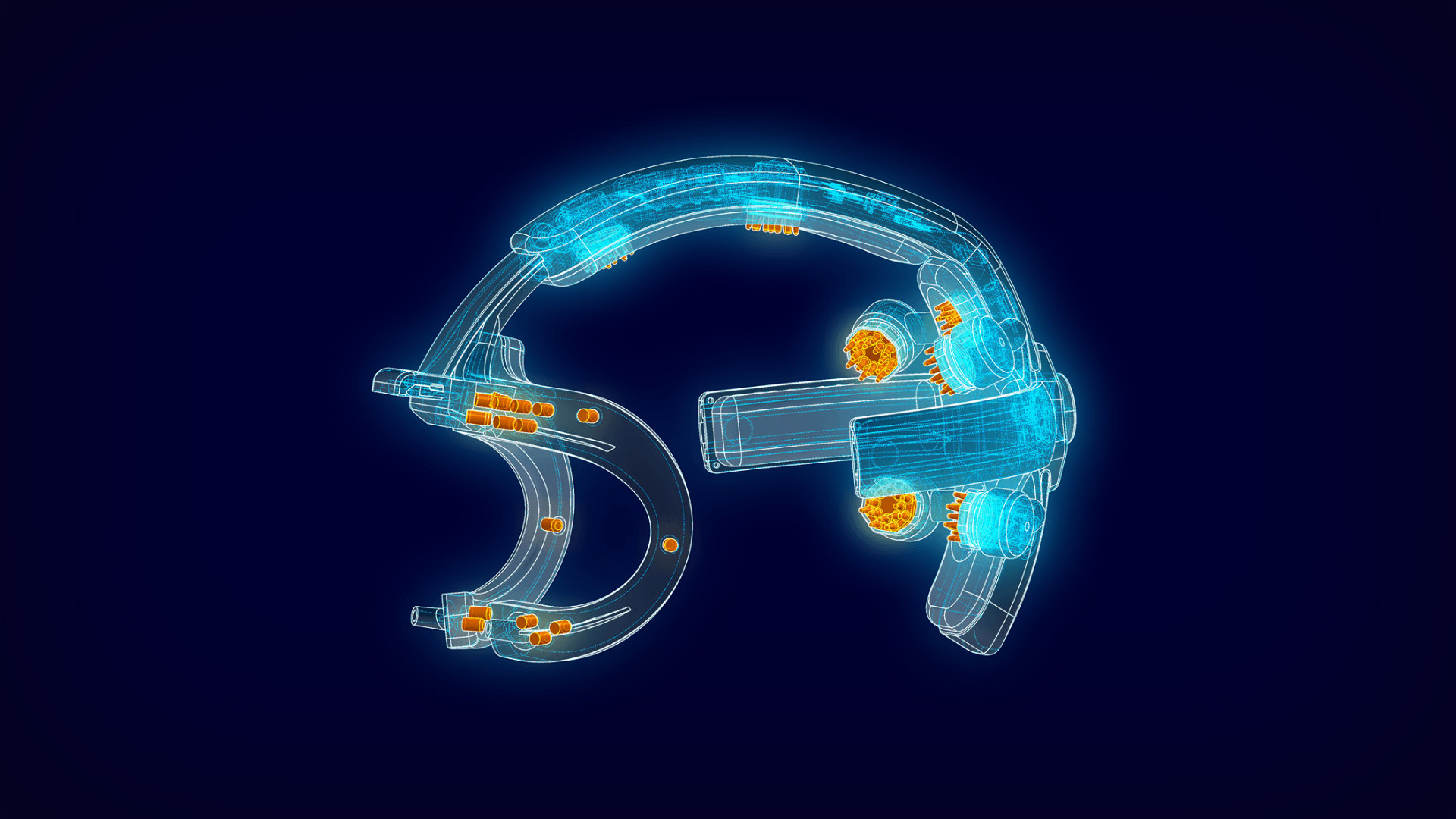 OpenBCI headset
OpenBCI headsetGert Vanthournout and Yasmine Wauthier (AP University of Applied Sciences and Arts Antwerp) gave a talk on devising an Educational Design Model in the context of adaptive VR training. Their objective was to develop two courses but found that no “one model” fit their needs, leading Vanthournout and Wauthier to develop their Instructional Model for Immersive Learning model. According to research, VR training enhances learning outcomes, but there is a predominant focus on technological development and not enough on the Educational Design Model, explained Vanthournout and Wauthier. The Instructional Model for Immersive Learning is based on three other models:
- The four-component instructional design model (van Merrienboer and Kirschner 2018).
- The Multilevel model for Self-Regulated Learning (Zimmerman 2013).
- Basic Needs Theory (Ryan and Deci 2018).
The Instructional Model for Immersive Learning consists of four phases:
- Modelling
- The student is introduced to the procedure or task by observing a (video) demonstration in a real-life context.
- The student then observes the task in a virtual environment from a first- or third-person perspective.
- The student is then introduced to the virtual environment.
- Coaching/feedback
- A virtual guide then executes the task together with the student.
- Scaffolding
- Guided execution of the task continues with safety measures and supporting components.
- Independent implementation
- The student executes the task independently with self-directed support.
- Independent execution of the task continues in varying conditions.
- Independent execution of the task continues with no supporting components.
One of the VR training courses developed was for gas analysis measurement (image below) and the other for building evacuation in case of emergency.
 POC 1 – Adaptive gas analysis VR training (AP University of Applied Sciences and Arts)
POC 1 – Adaptive gas analysis VR training (AP University of Applied Sciences and Arts)The Changing Role of Centres for Teaching and Learning
Questions raised within this conference track revolved around how universities are undergoing changes and the role of higher education institutions and media-supported services in providing student learning opportunities.
Dominik Lukes (University of Oxford) gave a talk on supporting teachers to support students, providing two guides on educational videos. “A good student can learn more from a bad teacher than a good teacher can teach a bad student,” said Lukes. When creating instructional videos, teachers should consider the following aims:
- Direct attention to make it clear what to focus on.
- Minimise distraction to reduce cognitive load.
- Support conceptualisation to maximise learning.
- Make a personal connection to promote engagement.
- Enable navigation to give learners control.
- Balance choices based on learner situation.
Additionally, teachers must consider how students will watch the videos:
- Strategically
- Speed
- Audio only
- Video only
- On a mobile device
Lukes shared a resource hub containing guides ranging from making hardware decisions for assistive technologies to creating accessible presentations.
Emma Wiersma — a learning experience designer at the Centre for Innovation of Leiden University — presented a teaching support website initiated when covid regulations called for remote teaching. The website is intended for teachers and support staff at Leiden University, providing didactical advice about remote teaching, guidance on how to use tools and for which formats.
With the advent of covid regulations, the first version of the website aimed to provide information about remote teaching as quickly as possible. Launched in March 2020, it took the form of a side menu rather than a webpage on Brightspace — the learning management system used by Leiden University. With this restrictive format, the website contained limited information, and there was no possibility for modifying such aspects as the information architecture and the visual and interactive design.
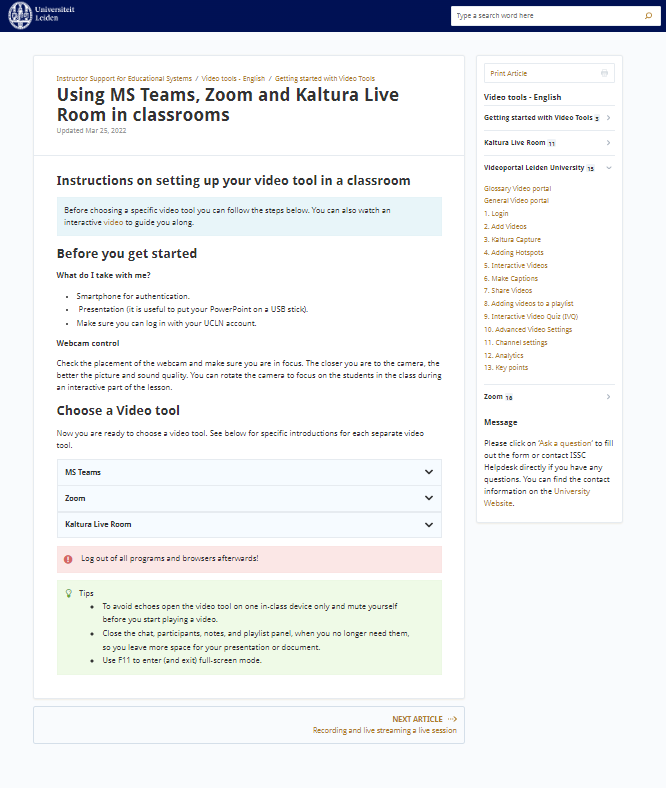 Teaching support website, version 1
Teaching support website, version 1The second version was launched in June 2020 to create a better starting point for teachers. This time around, the design was made more minimal and simpler, containing a lot more content that was co-created with various university departments. It included information about tools and didactics.
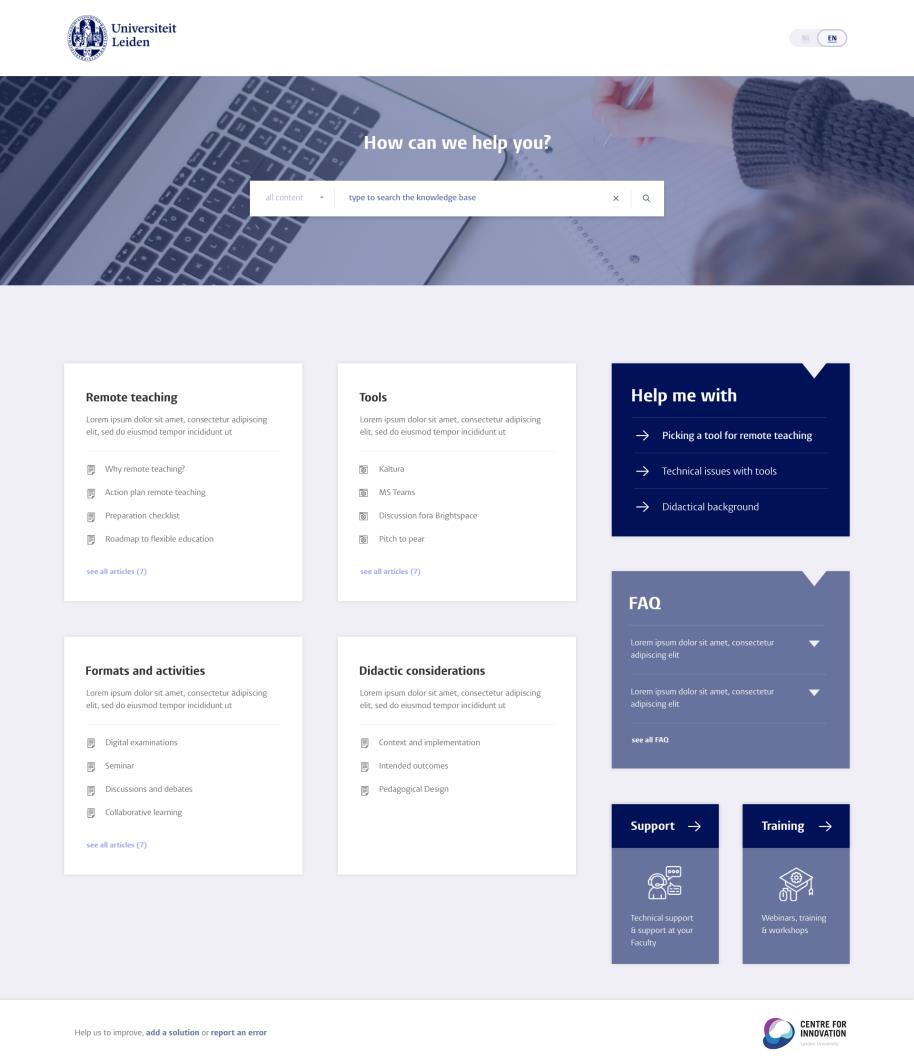 Teaching support website, version 2
Teaching support website, version 2In preparation for the third version, user research was conducted to “determine the needs of teachers and staff regarding their approach to the application of tools and accompanying educational formats,” said Wiersma. The method involved conducting interviews with ten teachers. The results indicated that teachers “preferred a format approach over a tool approach and wanted to see tools connected to those teaching formats within the picker,” told Wiersma. As such, there was an apparent demand for the integration of a picker starting from a format approach. Based on the user research, a third version of the website was developed and launched in March 2021. The information architecture and the visual and interactive design of the website were improved, and the content includes didactic information about hybrid teaching, such as advice on how to apply the tools and the educational formats, offering teachers a tool picker and a format picker.
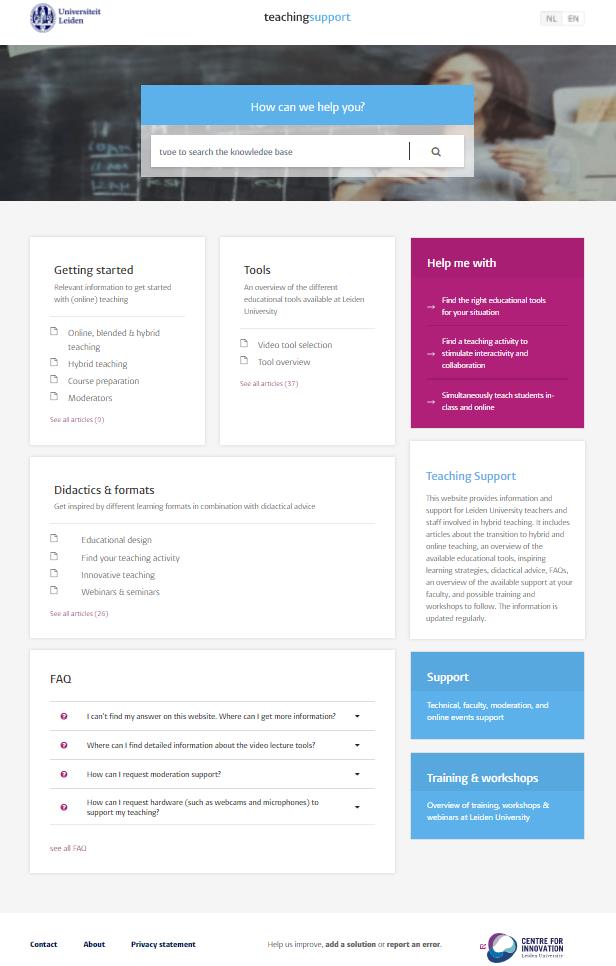 Teaching support website, version 3
Teaching support website, version 3In closing, Wiersma noted that the next steps are to (1) continue user research and update the website based on the findings, (2) keep developing content, and (3) develop a maintenance routine for content updates in collaboration with other departments.
Media-Based Assessments
Assignments entailing the creation of videos and other media are becoming more common, having implications in terms of pedagogy and practicality. This track focuses on sharing practices around media-based assessments.
John Murray (NUI Galway) gave a talk on the assessment of student-produced films in science. For his course, students work in small teams to produce a short documentary-style film. The aim is to teach students how to communicate science. The course lasts six weeks, of which the first four weeks are pre-production and the last two weeks are post-production. In the first four weeks, the students are given two workshops in film-making and feedback rounds. The assessment entails grading the storyboards and scripts and the educational value. Tech experts from the Centre for Excellence in Learning & Teaching assess the educational value, and a test audience of 11-43 people, ages 8-80, then assess the entertainment value of the films. All of the student-produced films are uploaded to the YouTube channel History Of Life. Creating intelligible content to communicate science through film helps reach a wider audience and is a valuable skill.
Other worthy mentions were keynotes by:
- Peter Ingle (Panopto) on the role of video in the evolution of pedagogy and how universities are moving away from the traditional 60-minute lecture format toward less restrictive interactive learning experiences.
- Erin Crisp (Campus Edu) on incorporating different media types in learning design and the tools used to produce media content.
- Deborah Arnold (AUNEGe) on improving the use of media and technology to support learning and teaching in universities and the complex interplay between leadership and academic roles in that endeavour.
Head to Media & Learning 22 for more information about the conference and speakers.