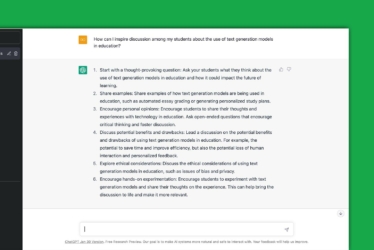Insights
Update – Advanced Remote Living
We are now weeks into social distancing. When the restrictions were first introduced, we spent a lot of time researching how best to cope with working, teaching, studying and conducting our other day-to-day responsibilities at home. We published our findings in a series called Remote Living. We’ve revisited our findings.
At the Centre for Innovation, we practice a reflexive methodology that revisits its research and findings. It also means that we practice what we preach. So since the publication of our original guidance in March, here’s an update with our latest insights.
Remote living is not the same as working from home
Working from home because of the pandemic is much different than regular, planned home-working.
- You are probably expected to be more available for meetings than before
- Expectations on response times have increased
- There are plentiful and potent distractions at home
- Independent work time is reduced by back-to-back meetings
- Taking a break can be difficult, especially when the distinction between home life and work life is increasingly blurred
In short, working from home can feel like working on demand. It can be consuming and unhealthy.
To combat this, make sure you block out time in your agenda to take breaks, and if you work overtime, reclaim the hours sooner rather than later. For more tips, check our original article on remote working.
Technical Standards
The equipment that you work with makes a big impact on your working experience. It’s common to have issues with your tech. For instance, your home internet connection might be struggling, or your work-from-home computer hasn’t been full set up yet.
Although with some tech issues it might be a matter of perseverance (e.g. internet speed), before you give up and suffer – get in contact with your IT department, or whoever is responsible for the equipment. They might have solutions that could improve your home-working experience.
Our advice: prioritise your technological needs. The experience of working is dramatically impacted by technology. Get advice and don’t hold back in telling your organisation that you need better equipment.
Conducting the Day-to-Day
Since we practice our findings, below are the tips the Centre for Innovation uses to maximise remote living.
What works for us
- Daily stand up meetings for small teams
- Weekly meetings with a strong structure, with a chair to ensure all attendees can participate equally
- Determining who starts the call in advance of the meeting
- Managing expectations of the meeting
- Brief action points in a meeting log
- Paying extra attention to tone and intonation, and recognising that text-based communication doesn’t always convey the intended message. If sensitive matters need to be dealt with, then pick up the phone or arrange a video call
- Taking frequent microbreaks, including walking outside or gardening. Research shows that interacting with plants is a really healthy habit
What doesn’t work for us
- Large meetings without clear guidance or structures
- Large logs/procedures
- Online meetings that are longer than 45 minutes
Our top tip: make deliberate choices in how you arrange your work. Your routine, your workflow … it matters! Make sure it works for you.